Seriously: When prospective customers see the Qualify tool -- part of Austhink's bSelling add-on to Salesforce crm ...
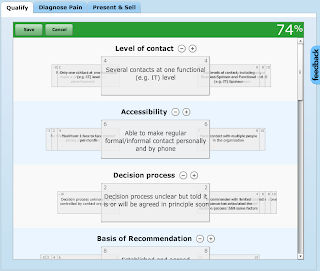
they say two things:
- Wow!
- Can I customize it?
The second reaction -- the wish for customization -- is natural. Although at Austhink we believe that the out-of-the-box system is quite generic, sales teams do of course vary in their terminology, types of customers, and overall slant sales.
So, I recommend a suck it before you salt it approach:
- Try out the generic version (that comes with the free version of bSelling) on a few opportunities to get the feel for the process. Just pick a neutral "card" if a factor doesn't seem to apply.
- Make notes about where the terminology needs revision, which "factors" don't apply, and which (if any) are missing.
- Upgrade to the premium version of bSelling and make use of our soon-to-be-released customize feature.
- If you need extra help, we can arrange consultation!

Each line represents a deck of cards in the tool, and each block represents a single card. The length of each line represents the weight of each factor. You just click on a box to edit some wording (shown), or click on an end box to stretch or squash a line (to make a factor more or less important compared to the others). Other operations are similarly simple.
By the way: If you think of the Qualify tool as a level in a game, the customization tool is like the level-designer that allows an obsessed user to design new game levels for their friends to play. In this case, the customization tool allows the sales-manager to tweak (or totally revamp) the qualification process to fit local conditions, and better monitor (and mentor) the sales team.
We are about to trial the customization tool with a select group of beta-testers -- email me at dan@austhink.com if you want to give it a whirl -- and the first version should be available in the next week or so.
No comments:
Post a Comment