We chose bottom-up first: Make the software easy and fun to use, and useful to the individual sales rep.
Almost immediately, our early adopters made us very aware that as much as they loved what we already had, there were burning top-down issues that needed to be addressed asap:
- How can the sales manager get an effective overview of all open opportunities? And then drill down.
- Similarly, how can an individual salesperson get perspective of all his opportunities in order to better gauge where and how to focus effort?
- How can a sales manager customize the qualification process to fit her team's needs?
- How can a sales person or manager share insights with other team members, or present a pitch to clients?
We listened and have carefully crafted some exciting new features, again blending visual flair with smart functionality:
Better overviews: The bSelling Opportunity Explorer
The bSelling Opportunity Explorer is a new dashboard that shows every open Opportunity and positions it graphically based on its qualification percentage -- the likelihood of success as determined through the bSelling flip-card based Qualify tool -- and the expected Amount in $ from a successful close:
Click to view a larger image
The size of the bubble shows how much effort the rep. has been devoting to the opportunity. Hovering on an opportunity identifies it and gives precise numbers. Clicking opens up bSelling for that opportunity.
Overview
Looking at the overall distribution gives an at-a-glance overview of where all opportunities are at, and where the effort is going. The four quadrants are labelled to assist interpretation:
- Excellent: The upper right contains the best-qualified, highest amount opportunities
- Safe bets: The lower right are well qualified, lower amount opps
- Pie in the sky: The upper left contain the high amount, not yet well qualified opps
- Poor: The lower left contains poorly qualified, low yield opps
Reading the patterns
With very little practice, certain patterns should start to leap out as meaningful:
- In the image above the line of small circles on the vertical axis are unqualified opportunities. Why haven't they been qualified yet?
- Large circles in the left quadrants reflect opportunities where a lot of effort is going in without much progress. Some of the "pies in the sky" may be worth persisting with (for a while), but the "poor" opps need to be quickly qualified across or dropped.
For the individual salesperson this overview can be a powerful tool to help manage his pipeline. For the manager, it allows her to see how the team as a whole is performing, and focus action where needed.
Customization: Tailoring the process
The bSelling Qualify Tool adds rigor and guidance to qualification by asking the salesperson to flip through virtual card-decks that rate all the important factors associated with an opportunity.
It is now possible with bSelling premium to customize this standardized tool across a team or organization to meet a preferred methodology or to cater to specialized needs:
And here's an in-depth overview.
Sharing: Exporting to PowerPoint
Sales and account managers often need to report on key opportunities to executives and other non-sales colleagues. To illustrate their understanding of an opportunity and to help their audience understand the client contacts' perspectives, bSelling premium now includes a convenient "export to PowerPoint" facility in the Diagnose Pain tool.
When pitching to a customer, diagrams prepared in Present & Sell can be turned into a sequence of PowerPoint slides in the same way.
Conclusion
bSelling remains fun and friendly, but has grown more power-packed.
It blends bottom-up advantages (usefulness, simplicity, fun) with top-down virtues (overview, customizability) and communication (visualization, PowerPoint export).
We'll keep refining it, and can also further customize to meet more specialized needs.

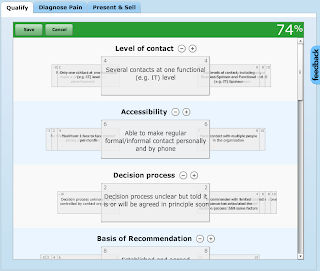

No comments:
Post a Comment